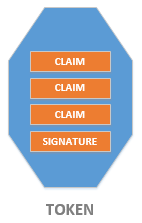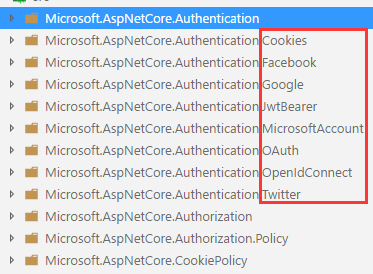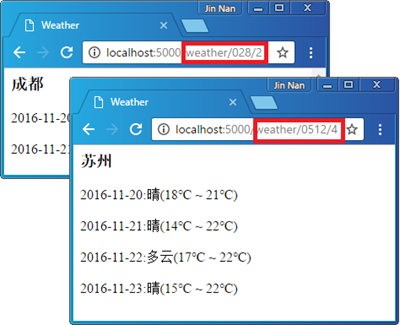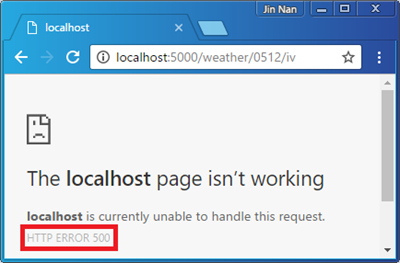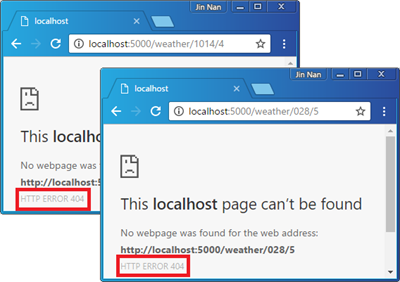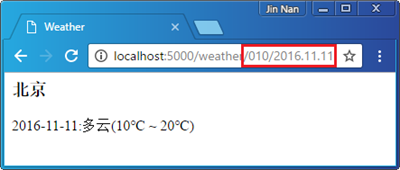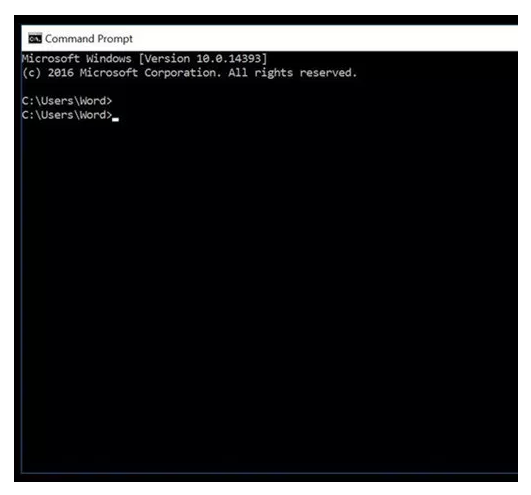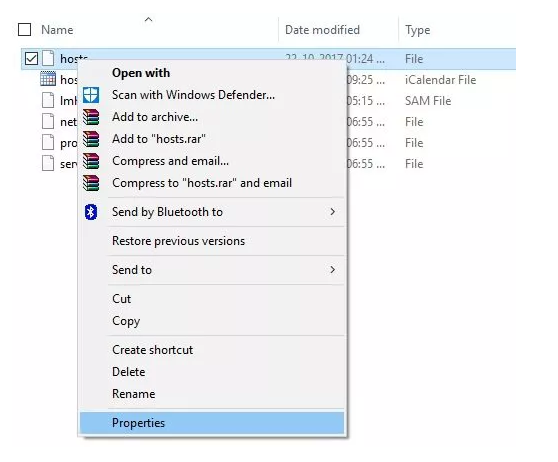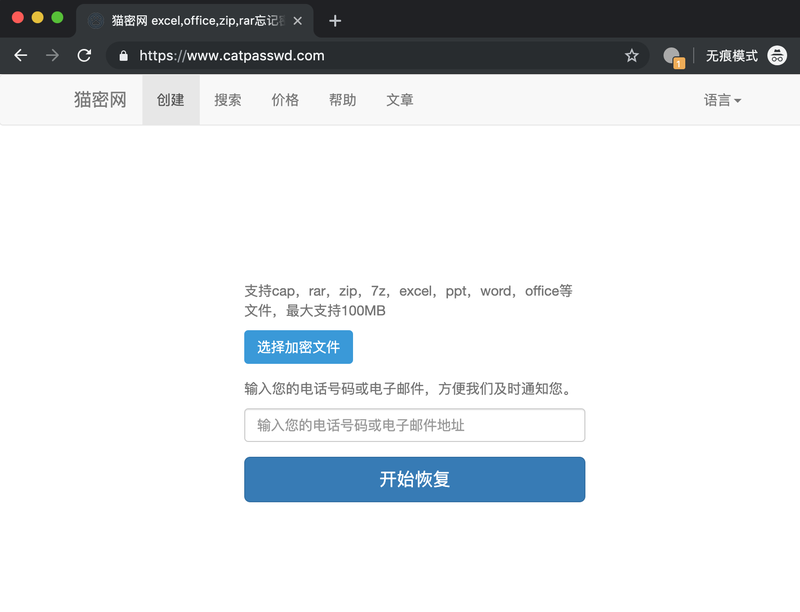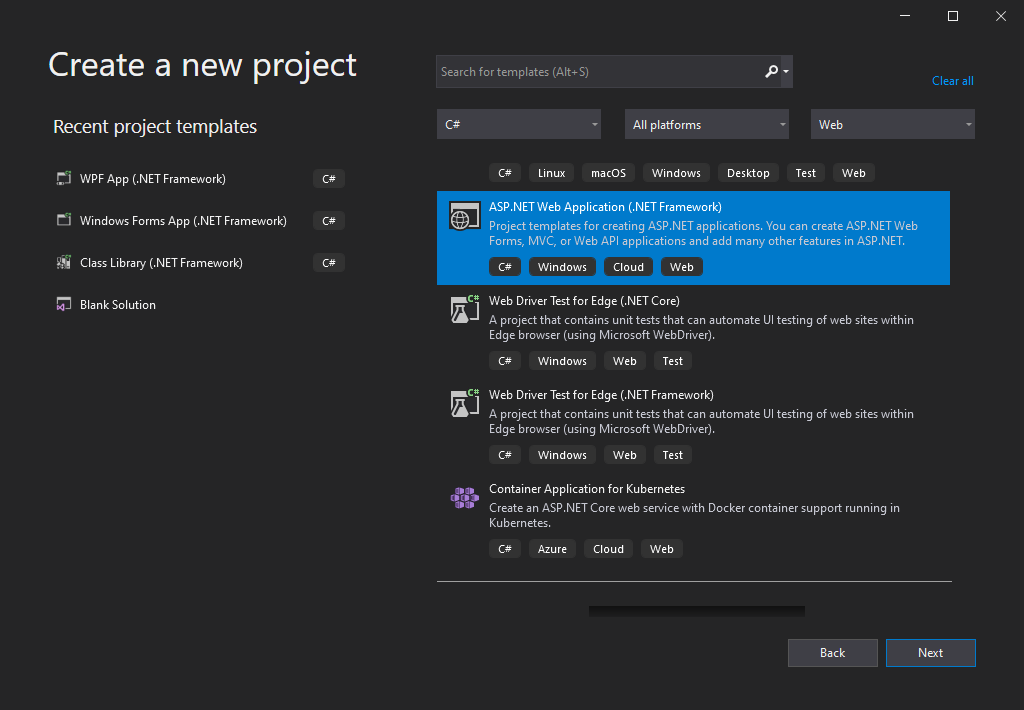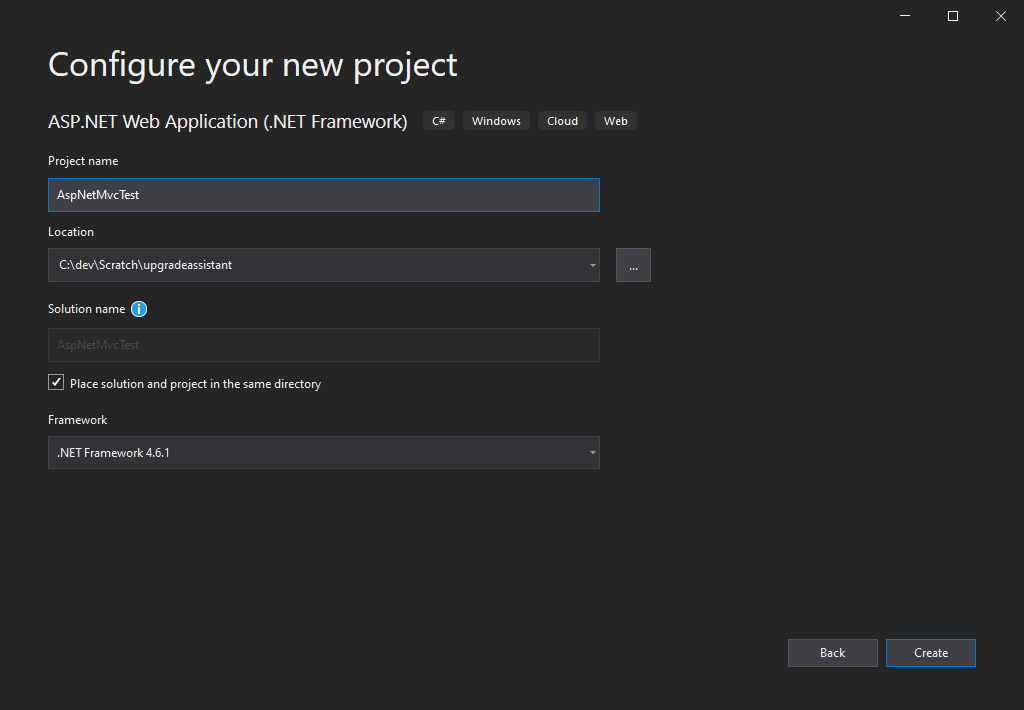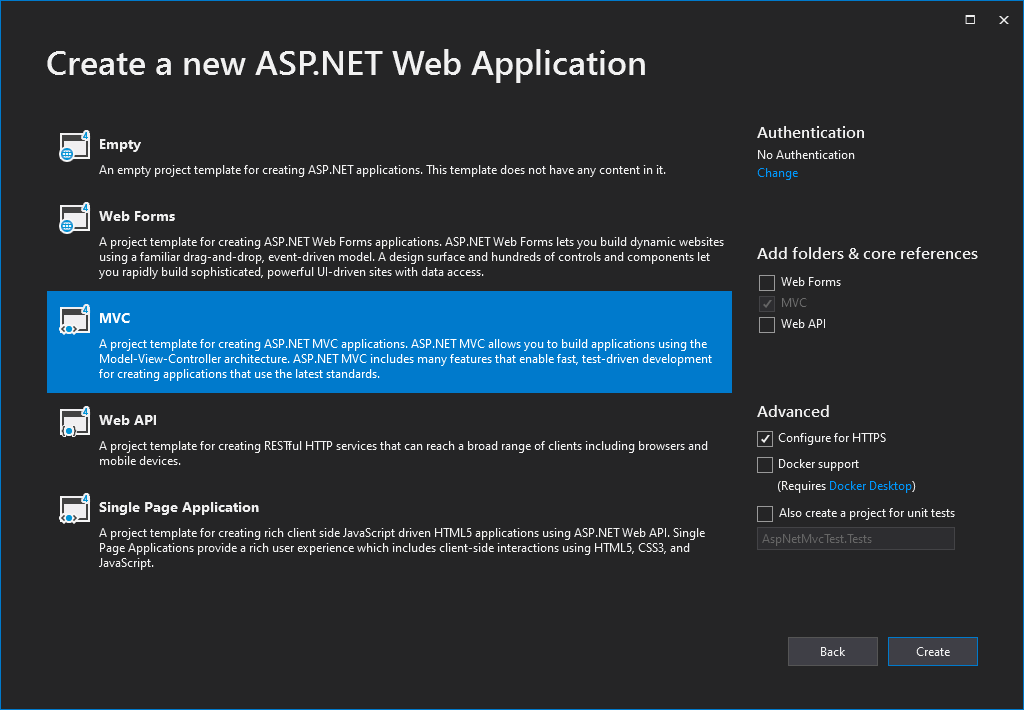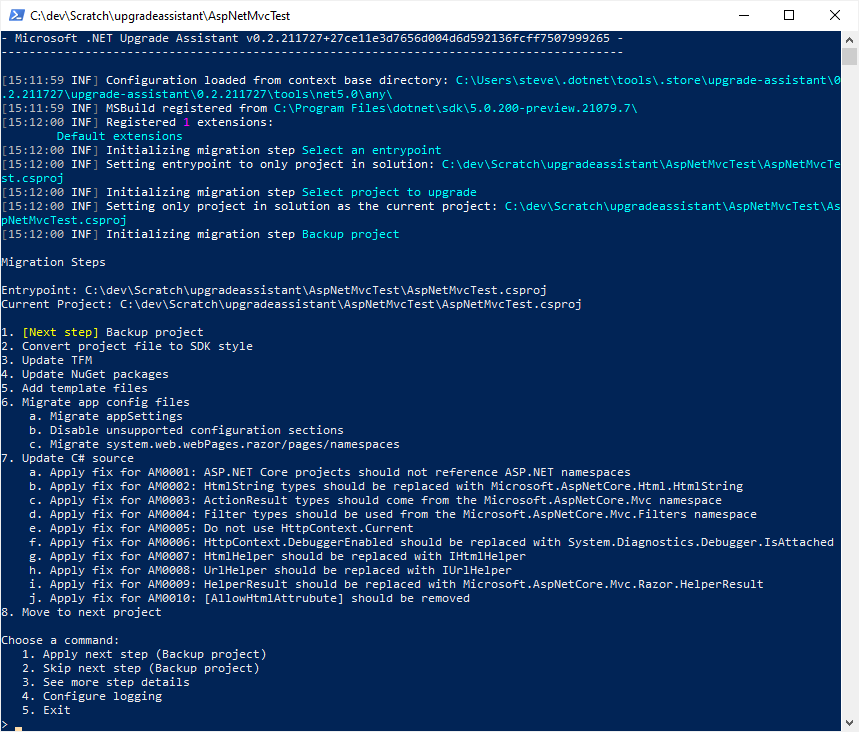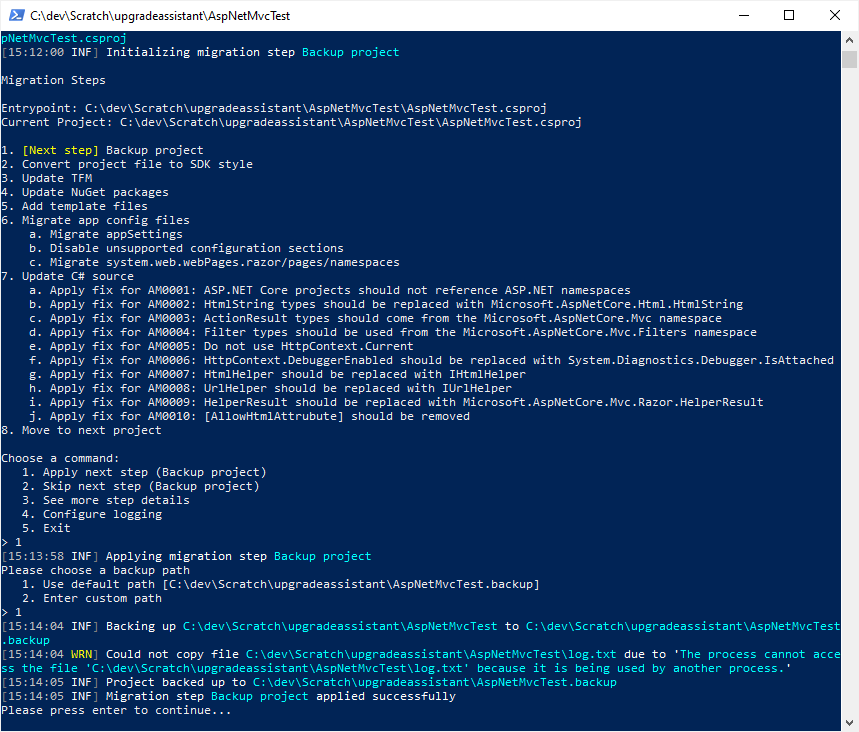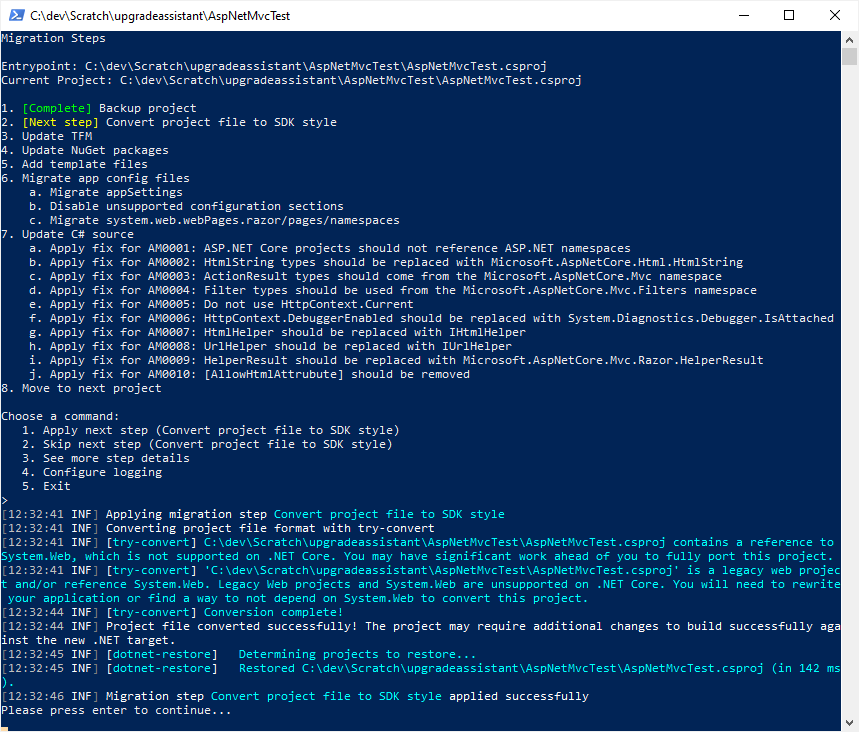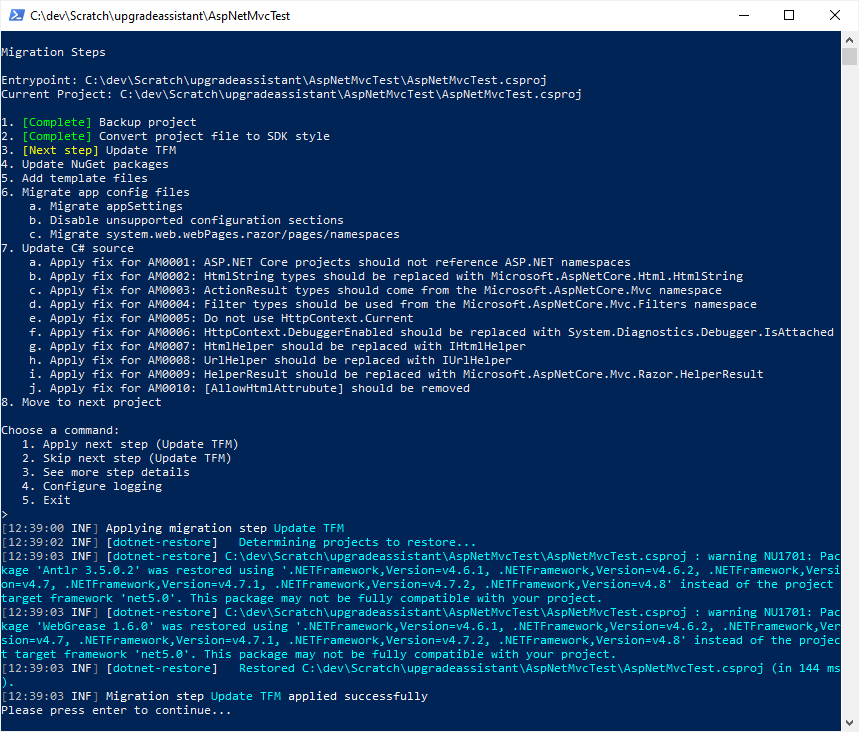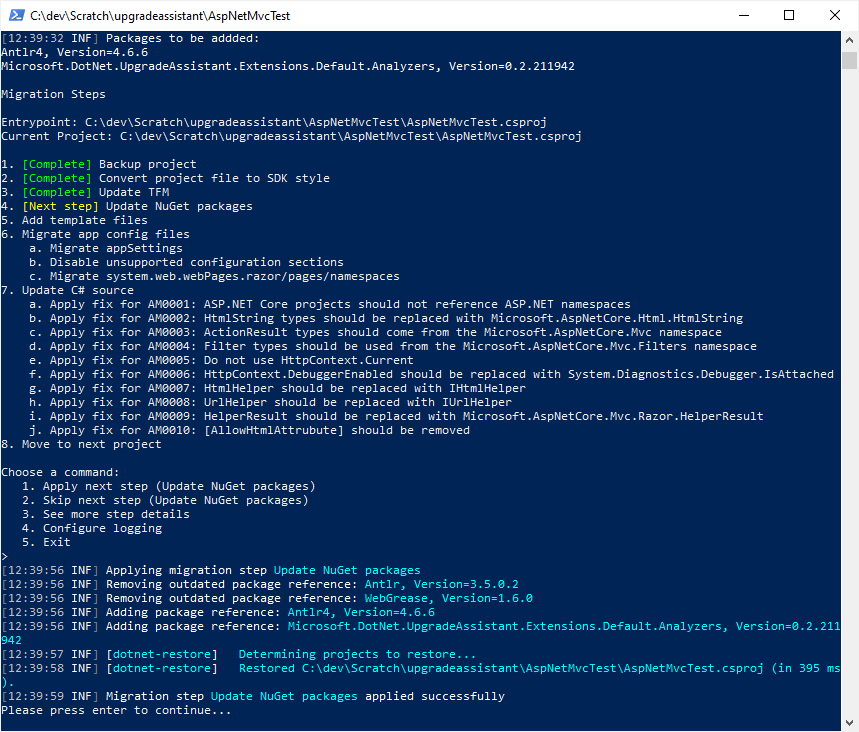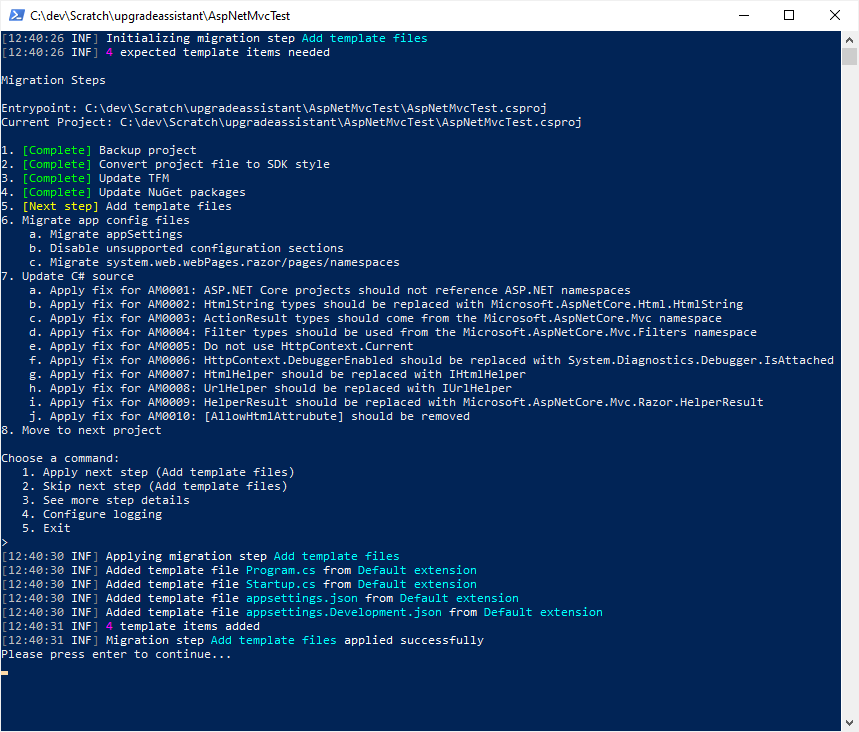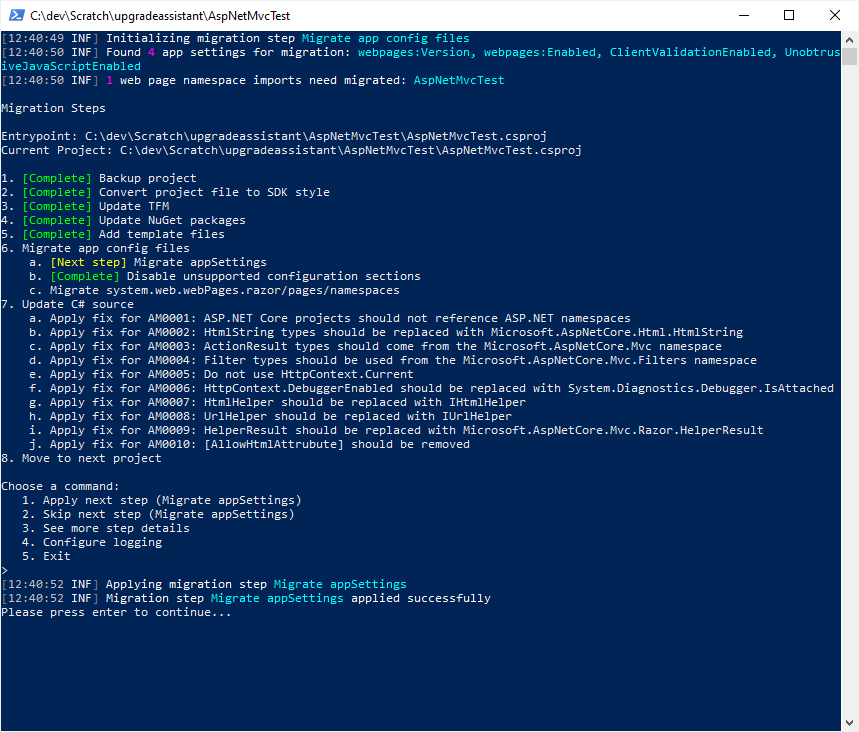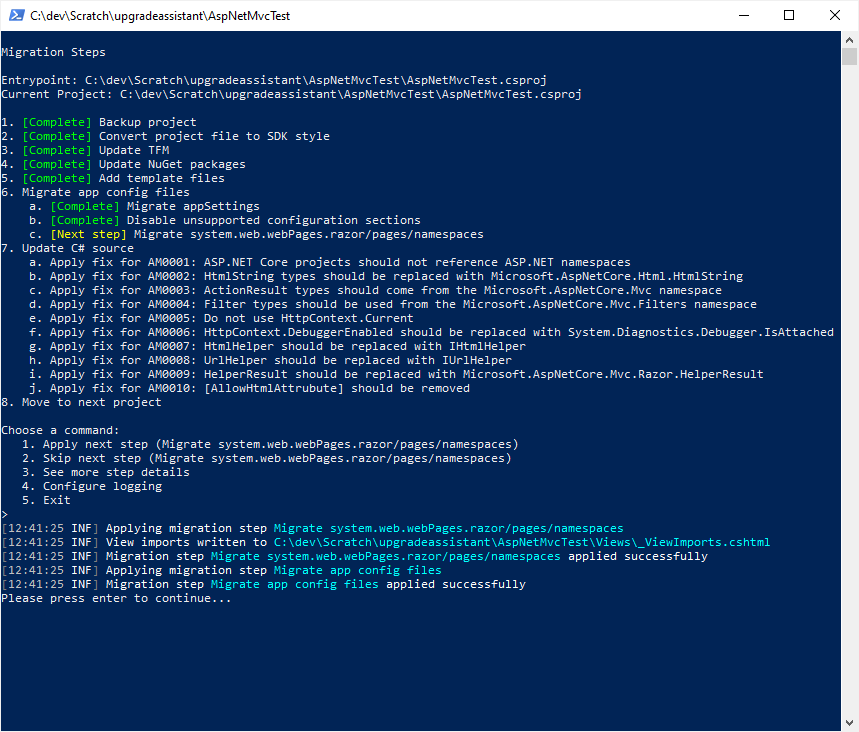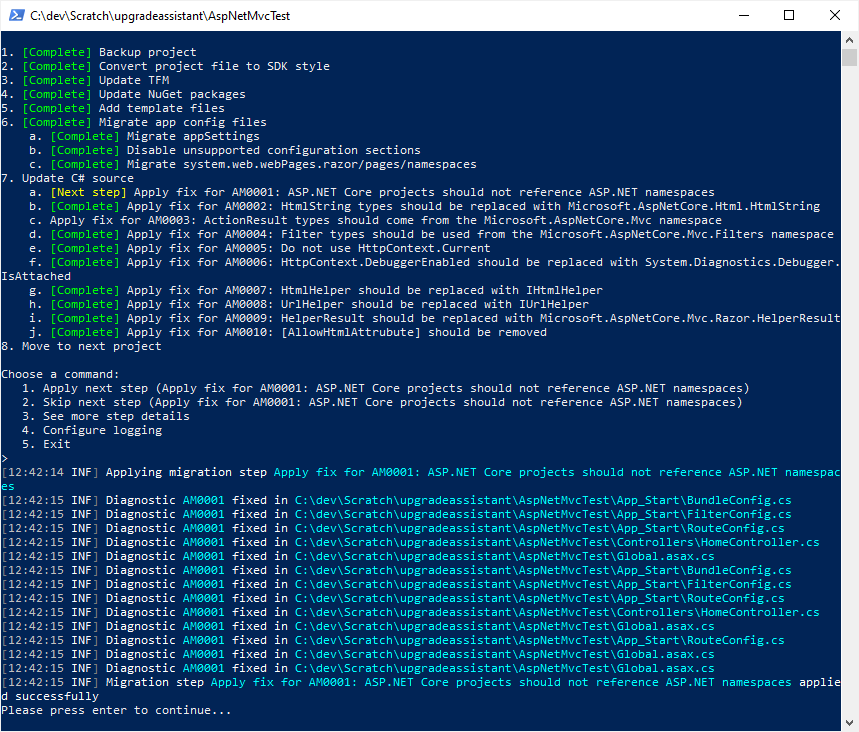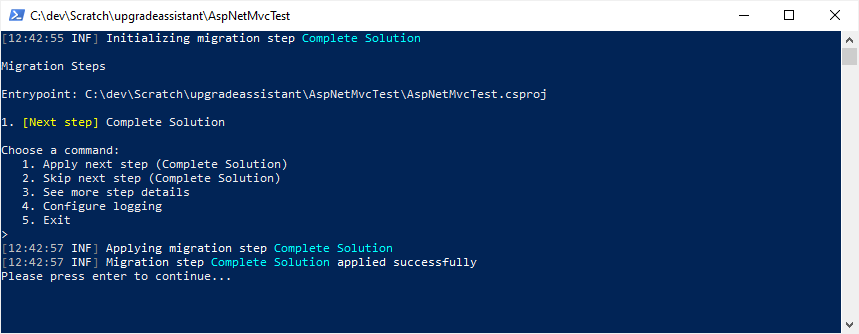来源: 浅析 .NET 中 AsyncLocal 的实现原理 – 黑洞视界 – 博客园
浅析 .NET 中 AsyncLocal 的实现原理
前言
对于写过 ASP.NET Core 的童鞋来说,可以通过 HttpContextAccessor 在 Controller 之外的地方获取到HttpContext,而它实现的关键其实是在于一个AsyncLocal<HttpContextHolder> 类型的静态字段。接下来就和大家来一起探讨下这个 AsyncLocal 的具体实现原理。如果有讲得不清晰或不准确的地方,还望指出。
public class HttpContextAccessor : IHttpContextAccessor
{
private static AsyncLocal<HttpContextHolder> _httpContextCurrent = new AsyncLocal<HttpContextHolder>();
// 其他代码这里不展示
}
本文源码参考为发文时间点为止最新的 github 开源代码,和之前实现有些许不同,但设计思想基本一致。
代码库地址:https://github.com/dotnet/runtime
1、线程本地存储
如果想要整个.NET程序中共享一个变量,我们可以将想要共享的变量放在某个类的静态属性上来实现。
而在多线程的运行环境中,则可能会希望能将这个变量的共享范围缩小到单个线程内。例如在web应用中,服务器为每个同时访问的请求分配一个独立的线程,我们要在这些独立的线程中维护自己的当前访问用户的信息时,就需要需要线程本地存储了。
例如下面这样一个例子。
class Program
{
[ThreadStatic]
private static string _value;
static void Main(string[] args)
{
Parallel.For(0, 4, _ =>
{
var threadId = Thread.CurrentThread.ManagedThreadId;
_value ??= $"这是来自线程{threadId}的数据";
Console.WriteLine($"Thread:{threadId}; Value:{_value}");
});
}
}
输出结果:
Thread:4; Value:这是来自线程4的数据
Thread:1; Value:这是来自线程1的数据
Thread:5; Value:这是来自线程5的数据
Thread:6; Value:这是来自线程6的数据
除了可以使用 ThreadStaticAttribute 外,我们还可以使用 ThreadLocal<T> 、CallContext 、AsyncLocal<T> 来实现一样的功能。由于 .NET Core 不再实现 CallContext,所以下列代码只能在 .NET Framework 中执行。
class Program
{
[ThreadStatic]
private static string _threadStatic;
private static ThreadLocal<string> _threadLocal = new ThreadLocal<string>();
private static AsyncLocal<string> _asyncLocal = new AsyncLocal<string>();
static void Main(string[] args)
{
Parallel.For(0, 4, _ =>
{
var threadId = Thread.CurrentThread.ManagedThreadId;
var value = $"这是来自线程{threadId}的数据";
_threadStatic ??= value;
CallContext.SetData("value", value);
_threadLocal.Value ??= value;
_asyncLocal.Value ??= value;
Console.WriteLine($"Use ThreadStaticAttribute; Thread:{threadId}; Value:{_threadStatic}");
Console.WriteLine($"Use CallContext; Thread:{threadId}; Value:{CallContext.GetData("value")}");
Console.WriteLine($"Use ThreadLocal; Thread:{threadId}; Value:{_threadLocal.Value}");
Console.WriteLine($"Use AsyncLocal; Thread:{threadId}; Value:{_asyncLocal.Value}");
});
Console.Read();
}
}
输出结果:
Use ThreadStaticAttribute; Thread:3; Value:这是来自线程3的数据
Use ThreadStaticAttribute; Thread:4; Value:这是来自线程4的数据
Use ThreadStaticAttribute; Thread:1; Value:这是来自线程1的数据
Use CallContext; Thread:1; Value:这是来自线程1的数据
Use ThreadLocal; Thread:1; Value:这是来自线程1的数据
Use AsyncLocal; Thread:1; Value:这是来自线程1的数据
Use ThreadStaticAttribute; Thread:5; Value:这是来自线程5的数据
Use CallContext; Thread:5; Value:这是来自线程5的数据
Use ThreadLocal; Thread:5; Value:这是来自线程5的数据
Use AsyncLocal; Thread:5; Value:这是来自线程5的数据
Use CallContext; Thread:3; Value:这是来自线程3的数据
Use CallContext; Thread:4; Value:这是来自线程4的数据
Use ThreadLocal; Thread:4; Value:这是来自线程4的数据
Use AsyncLocal; Thread:4; Value:这是来自线程4的数据
Use ThreadLocal; Thread:3; Value:这是来自线程3的数据
Use AsyncLocal; Thread:3; Value:这是来自线程3的数据
上面的例子都只是在同一个线程中对线程进行存和取,但日常开发的过程中,我们会有很多异步的场景,这些场景可能会导致执行代码的线程发生切换。
比如下面的例子
class Program
{
[ThreadStatic]
private static string _threadStatic;
private static ThreadLocal<string> _threadLocal = new ThreadLocal<string>();
private static AsyncLocal<string> _asyncLocal = new AsyncLocal<string>();
static void Main(string[] args)
{
_threadStatic = "ThreadStatic保存的数据";
_threadLocal.Value = "ThreadLocal保存的数据";
_asyncLocal.Value = "AsyncLocal保存的数据";
PrintValuesInAnotherThread();
Console.ReadKey();
}
private static void PrintValuesInAnotherThread()
{
Task.Run(() =>
{
Console.WriteLine($"ThreadStatic: {_threadStatic}");
Console.WriteLine($"ThreadLocal: {_threadLocal.Value}");
Console.WriteLine($"AsyncLocal: {_asyncLocal.Value}");
});
}
}
输出结果:
ThreadStatic:
ThreadLocal:
AsyncLocal: AsyncLocal保存的数据
在线程发生了切换之后,只有 AsyncLocal 还能够保留原来的值,当然,.NET Framework 中的 CallContext 也可以实现这个需求,下面给出一个相对完整的总结。
| 实现方式 | .NET FrameWork 可用 | .NET Core 可用 | 是否支持数据流向辅助线程 |
|---|---|---|---|
| ThreadStaticAttribute | 是 | 是 | 否 |
| ThreadLocal<T> | 是 | 是 | 否 |
| CallContext.SetData(string name, object data) | 是 | 否 | 仅当参数 data 对应的类型实现了 ILogicalThreadAffinative 接口时支持 |
| CallContext.LogicalSetData(string name, object data) | 是 | 否 | 是 |
| AsyncLocal<T> | 是 | 是 | 是 |
2、AsyncLocal 实现
我们主要对照 .NET Core 源码进行学习,源码地址:https://github.com/dotnet/runtime/blob/master/src/libraries/System.Private.CoreLib/src/System/Threading/AsyncLocal.cs
2.1、主体 AsyncLocal<T>#
AsyncLocal<T> 为我们提供了两个功能
- 通过 Value 属性存取值
- 通过构造函数注册回调函数监听任意线程中对值做出的改动,需记着这个功能,后面介绍源码的时候会有很多地方涉及
其内部代码相对简单
public sealed class AsyncLocal<T> : IAsyncLocal
{
private readonly Action<AsyncLocalValueChangedArgs<T>>? m_valueChangedHandler;
// 无参构造
public AsyncLocal()
{
}
// 可以注册回调的构造函数,当 Value 在任意线程被改动,将调用回调
public AsyncLocal(Action<AsyncLocalValueChangedArgs<T>>? valueChangedHandler)
{
m_valueChangedHandler = valueChangedHandler;
}
[MaybeNull]
public T Value
{
get
{
// 从 ExecutionContext 中以自身为 Key 获取值
object? obj = ExecutionContext.GetLocalValue(this);
return (obj == null) ? default : (T)obj;
}
// 是否注册回调将回影响到 ExecutionContext 是否保存其引用
set => ExecutionContext.SetLocalValue(this, value, m_valueChangedHandler != null);
}
// 在 ExecutionContext 如果判断到值发生了变化,此方法将被调用
void IAsyncLocal.OnValueChanged(object? previousValueObj, object? currentValueObj, bool contextChanged)
{
Debug.Assert(m_valueChangedHandler != null);
T previousValue = previousValueObj == null ? default! : (T)previousValueObj;
T currentValue = currentValueObj == null ? default! : (T)currentValueObj;
m_valueChangedHandler(new AsyncLocalValueChangedArgs<T>(previousValue, currentValue, contextChanged));
}
}
internal interface IAsyncLocal
{
void OnValueChanged(object? previousValue, object? currentValue, bool contextChanged);
}
真正的数据存取是通过 ExecutionContext.GetLocalValue 和 ExecutionContext.SetLocalValue 实现的。
public class ExecutionContext
{
internal static object? GetLocalValue(IAsyncLocal local);
internal static void SetLocalValue(
IAsyncLocal local,
object? newValue,
bool needChangeNotifications);
}
需要注意的是这边通过 IAsyncLocal 这一接口实现了 AsyncLocal 与 ExcutionContext 的解耦。 ExcutionContext 只关注数据的存取本身,接口定义的类型都是 object,而不关心具体的类型 T。
2.2、AsyncLocal<T> 在 ExecutionContext 中的数据存取实现#
在.NET 中,每个线程都关联着一个 执行上下文(execution context) 。 可以通过Thread.CurrentThread.ExecutionContext 属性进行访问,或者通过 ExecutionContext.Capture() 获取(前者的实现) 。
AsyncLocal 最终就是把数据保存在 ExecutionContext 上的,为了更深入地理解 AsyncLocal 我们需要先理解一下它。
2.2.1、 ExecutionContext 与 线程的绑定关系#
ExecutionContext 被保存 Thread 的 internal 修饰的 _executionContext 字段上。但Thread.CurrentThread.ExecutionContext 并不直接暴露 _executionContext 而与 ExecutionContext.Capture() 共用一套逻辑。
class ExecutionContext
{
public static ExecutionContext? Capture()
{
ExecutionContext? executionContext = Thread.CurrentThread._executionContext;
if (executionContext == null)
{
executionContext = Default;
}
else if (executionContext.m_isFlowSuppressed)
{
executionContext = null;
}
return executionContext;
}
}
下面是经过整理的 Thread 的与 ExecutionContext 相关的部分,Thread 属于部分类,_executionContext 字段定义在 Thread.CoreCLR.cs 文件中
class Thread
{
// 保存当前线程所关联的 执行上下文
internal ExecutionContext? _executionContext;
[ThreadStatic]
private static Thread? t_currentThread;
public static Thread CurrentThread => t_currentThread ?? InitializeCurrentThread();
public ExecutionContext? ExecutionContext => ExecutionContext.Capture();
}
2.2.2、ExecutionContext 的私有变量#
public sealed class ExecutionContext : IDisposable, ISerializable
{
// 默认执行上下文
internal static readonly ExecutionContext Default = new ExecutionContext(isDefault: true);
// 执行上下文禁止流动后的默认上下文
internal static readonly ExecutionContext DefaultFlowSuppressed = new ExecutionContext(AsyncLocalValueMap.Empty, Array.Empty<IAsyncLocal>(), isFlowSuppressed: true);
// 保存所有注册了修改回调的 AsyncLocal 的 Value 值,本文暂不涉及对此字段的具体讨论
private readonly IAsyncLocalValueMap? m_localValues;
// 保存所有注册了回调的 AsyncLocal 的对象引用
private readonly IAsyncLocal[]? m_localChangeNotifications;
// 当前线程是否禁止上下文流动
private readonly bool m_isFlowSuppressed;
// 当前上下文是否是默认上下文
private readonly bool m_isDefault;
}
2.2.3、IAsyncLocalValueMap 接口及其实现#
在同一个线程中,所有 AsyncLocal 所保存的 Value 都保存在 ExecutionContext 的 m_localValues 字段上。
public class ExecutionContext
{
private readonly IAsyncLocalValueMap m_localValues;
}
为了优化查找值时的性能,微软为 IAsyncLocalValueMap 提供了6个实现
| 类型 | 元素个数 |
|---|---|
| EmptyAsyncLocalValueMap | 0 |
| OneElementAsyncLocalValueMap | 1 |
| TwoElementAsyncLocalValueMap | 2 |
| ThreeElementAsyncLocalValueMap | 3 |
| MultiElementAsyncLocalValueMap | 4 ~ 16 |
| ManyElementAsyncLocalValueMap | > 16 |
随着 ExecutionContext 所关联的 AsyncLocal 数量的增加,IAsyncLocalValueMap 的实现将会在ExecutionContext的SetLocalValue方法中被不断替换。查询的时间复杂度和空间复杂度依次递增。代码的实现与 AsyncLocal 同属于 一个文件。当然元素数量减少时也会替换成之前的实现。
// 这个接口是用来在 ExecutionContext 中保存 IAsyncLocal => object 的映射关系。
// 其实现被设定为不可变的(immutable),随着元素的数量增加而变化,空间复杂度和时间复杂度也随之增加。
internal interface IAsyncLocalValueMap
{
bool TryGetValue(IAsyncLocal key, out object? value);
// 通过此方法新增 AsyncLocal 或修改现有的 AsyncLocal
// 如果数量无变化,返回同类型的 IAsyncLocalValueMap 实现类实例
// 如果数量发生变化(增加或减少,将value设值为null时会减少),则可能返回不同类型的 IAsyncLocalValueMap 实现类实例
IAsyncLocalValueMap Set(IAsyncLocal key, object? value, bool treatNullValueAsNonexistent);
}
Map 的创建是以静态类 AsyncLocalValueMap 的 Create 方法作为创建的入口的。
internal static class AsyncLocalValueMap
{
// EmptyAsyncLocalValueMap 设计上只在这边实例化,其他地方当作常量使用
public static IAsyncLocalValueMap Empty { get; } = new EmptyAsyncLocalValueMap();
public static bool IsEmpty(IAsyncLocalValueMap asyncLocalValueMap)
{
Debug.Assert(asyncLocalValueMap != null);
Debug.Assert(asyncLocalValueMap == Empty || asyncLocalValueMap.GetType() != typeof(EmptyAsyncLocalValueMap));
return asyncLocalValueMap == Empty;
}
public static IAsyncLocalValueMap Create(IAsyncLocal key, object? value, bool treatNullValueAsNonexistent)
{
// 创建最初的实例
// 如果 AsyncLocal 注册了回调,则需要保存 null 的 Value,以便下次设置非null的值时因为值发生变化而触发回调
return value != null || !treatNullValueAsNonexistent ?
new OneElementAsyncLocalValueMap(key, value) :
Empty;
}
}
此后每次更新元素时都必须调用 IAsyncLocalValueMap 实现类的 Set 方法,原实例是不会发生变化的,需保存 Set 的返回值。
接下来以 ThreeElementAsyncLocalValueMap 为例进行解释
private sealed class ThreeElementAsyncLocalValueMap : IAsyncLocalValueMap
{
// 申明三个私有字段保存 key
private readonly IAsyncLocal _key1, _key2, _key3;
// 申明三个私有字段保存
private readonly object? _value1, _value2, _value3;
public ThreeElementAsyncLocalValueMap(IAsyncLocal key1, object? value1, IAsyncLocal key2, object? value2, IAsyncLocal key3, object? value3)
{
_key1 = key1; _value1 = value1;
_key2 = key2; _value2 = value2;
_key3 = key3; _value3 = value3;
}
public IAsyncLocalValueMap Set(IAsyncLocal key, object? value, bool treatNullValueAsNonexistent)
{
// 如果 AsyncLocal 注册过回调,treatNullValueAsNonexistent 的值是 false,
// 意思是就算 value 是 null,也认为它是有效的
if (value != null || !treatNullValueAsNonexistent)
{
// 如果现在的 map 已经保存过传入的 key ,则返回一个更新了 value 值的新 map 实例
if (ReferenceEquals(key, _key1)) return new ThreeElementAsyncLocalValueMap(key, value, _key2, _value2, _key3, _value3);
if (ReferenceEquals(key, _key2)) return new ThreeElementAsyncLocalValueMap(_key1, _value1, key, value, _key3, _value3);
if (ReferenceEquals(key, _key3)) return new ThreeElementAsyncLocalValueMap(_key1, _value1, _key2, _value2, key, value);
// 如果当前Key不存在map里,则需要一个能存放第四个key的map
var multi = new MultiElementAsyncLocalValueMap(4);
multi.UnsafeStore(0, _key1, _value1);
multi.UnsafeStore(1, _key2, _value2);
multi.UnsafeStore(2, _key3, _value3);
multi.UnsafeStore(3, key, value);
return multi;
}
else
{
// value 是 null,对应的 key 会被忽略或者从 map 中去除,这边会有两种情况
// 1、如果当前的 key 存在于 map 当中,则将这个 key 去除,map 类型降级为 TwoElementAsyncLocalValueMap
return
ReferenceEquals(key, _key1) ? new TwoElementAsyncLocalValueMap(_key2, _value2, _key3, _value3) :
ReferenceEquals(key, _key2) ? new TwoElementAsyncLocalValueMap(_key1, _value1, _key3, _value3) :
ReferenceEquals(key, _key3) ? new TwoElementAsyncLocalValueMap(_key1, _value1, _key2, _value2) :
// 2、当前 key 不存在于 map 中,则会被直接忽略
(IAsyncLocalValueMap)this;
}
}
// 至多对比三次就能找到对应的 value
public bool TryGetValue(IAsyncLocal key, out object? value)
{
if (ReferenceEquals(key, _key1))
{
value = _value1;
return true;
}
else if (ReferenceEquals(key, _key2))
{
value = _value2;
return true;
}
else if (ReferenceEquals(key, _key3))
{
value = _value3;
return true;
}
else
{
value = null;
return false;
}
}
}
2.2.4、ExecutionContext – SetLocalValue#
需要注意的是这边会涉及到两个 Immutable 结构,一个是 ExecutionContext 本身,另一个是 IAsyncLocalValueMap 的实现类。同一个 key 前后两次 value 发生变化后,会产生新的 ExecutionContext 的实例和 IAsyncLocalMap 实现类实例(在 IAsyncLocalValueMap 实现类的 Set 方法中完成)。
internal static void SetLocalValue(IAsyncLocal local, object? newValue, bool needChangeNotifications)
{
// 获取当前执行上下文
ExecutionContext? current = Thread.CurrentThread._executionContext;
object? previousValue = null;
bool hadPreviousValue = false;
if (current != null)
{
Debug.Assert(!current.IsDefault);
Debug.Assert(current.m_localValues != null, "Only the default context should have null, and we shouldn't be here on the default context");
// 判断当前作为 Key 的 AsyncLocal 是否已经有对应的 Value
hadPreviousValue = current.m_localValues.TryGetValue(local, out previousValue);
}
// 如果前后两次 Value 没有发生变化,则继续处理
if (previousValue == newValue)
{
return;
}
// 对于 treatNullValueAsNonexistent: !needChangeNotifications 的说明
// 如果 AsyncLocal 注册了回调,则 needChangeNotifications 为 ture,m_localValues 会保存 null 值以便下次触发change回调
IAsyncLocal[]? newChangeNotifications = null;
IAsyncLocalValueMap newValues;
bool isFlowSuppressed = false;
if (current != null)
{
Debug.Assert(!current.IsDefault);
Debug.Assert(current.m_localValues != null, "Only the default context should have null, and we shouldn't be here on the default context");
isFlowSuppressed = current.m_isFlowSuppressed;
// 这一步很关键,通过调用 m_localValues.Set 对 map 进行修改,这会产生一个新的 map 实例。
newValues = current.m_localValues.Set(local, newValue, treatNullValueAsNonexistent: !needChangeNotifications);
newChangeNotifications = current.m_localChangeNotifications;
}
else
{
// 如果当前上下文不存在,创建第一个 IAsyncLocalValueMap 实例
newValues = AsyncLocalValueMap.Create(local, newValue, treatNullValueAsNonexistent: !needChangeNotifications);
}
// 如果 AsyncLocal 注册了回调,则需要保存 AsyncLocal 的引用
// 这边会有两种情况,一个是数组未创建过,一个是数组已存在
if (needChangeNotifications)
{
if (hadPreviousValue)
{
Debug.Assert(newChangeNotifications != null);
Debug.Assert(Array.IndexOf(newChangeNotifications, local) >= 0);
}
else if (newChangeNotifications == null)
{
newChangeNotifications = new IAsyncLocal[1] { local };
}
else
{
int newNotificationIndex = newChangeNotifications.Length;
// 这个方法会创建一个新数组并将原来的元素拷贝过去
Array.Resize(ref newChangeNotifications, newNotificationIndex + 1);
newChangeNotifications[newNotificationIndex] = local;
}
}
// 如果 AsyncLocal 存在有效值,且允许执行上下文流动,则创建新的 ExecutionContext实例,新实例会保存所有的AsyncLocal的值和所有需要通知的 AsyncLocal 引用。
Thread.CurrentThread._executionContext =
(!isFlowSuppressed && AsyncLocalValueMap.IsEmpty(newValues)) ?
null : // No values, return to Default context
new ExecutionContext(newValues, newChangeNotifications, isFlowSuppressed);
if (needChangeNotifications)
{
// 调用先前注册好的委托
local.OnValueChanged(previousValue, newValue, contextChanged: false);
}
}
2.2.5、ExecutionContext – GetLocalValue#
值的获取实现相对简单
internal static object? GetLocalValue(IAsyncLocal local)
{
ExecutionContext? current = Thread.CurrentThread._executionContext;
if (current == null)
{
return null;
}
Debug.Assert(!current.IsDefault);
Debug.Assert(current.m_localValues != null, "Only the default context should have null, and we shouldn't be here on the default context");
current.m_localValues.TryGetValue(local, out object? value);
return value;
}
3、ExecutionContext 的流动
在线程发生切换的时候,ExecutionContext 会在前一个线程中被默认捕获,流向下一个线程,它所保存的数据也就随之流动。
在所有会发生线程切换的地方,基础类库(BCL) 都为我们封装好了对执行上下文的捕获。
例如:
- new Thread(ThreadStart start).Start()
- Task.Run(Action action)
- ThreadPool.QueueUserWorkItem(WaitCallback callBack)
- await 语法糖
class Program
{
static AsyncLocal<string> _asyncLocal = new AsyncLocal<string>();
static async Task Main(string[] args)
{
_asyncLocal.Value = "AsyncLocal保存的数据";
new Thread(() =>
{
Console.WriteLine($"new Thread: {_asyncLocal.Value}");
})
{
IsBackground = true
}.Start();
ThreadPool.QueueUserWorkItem(_ =>
{
Console.WriteLine($"ThreadPool.QueueUserWorkItem: {_asyncLocal.Value}");
});
Task.Run(() =>
{
Console.WriteLine($"Task.Run: {_asyncLocal.Value}");
});
await Task.Delay(100);
Console.WriteLine($"after await: {_asyncLocal.Value}");
}
}
输出结果:
new Thread: AsyncLocal保存的数据
ThreadPool.QueueUserWorkItem: AsyncLocal保存的数据
Task.Run: AsyncLocal保存的数据
after await: AsyncLocal保存的数据
3.1、流动的禁止和恢复#
ExecutionContext 为我们提供了 SuppressFlow(禁止流动) 和 RestoreFlow (恢复流动)这两个静态方法来控制当前线程的执行上下文是否像辅助线程流动。并可以通过 IsFlowSuppressed 静态方法来进行判断。
class Program
{
static AsyncLocal<string> _asyncLocal = new AsyncLocal<string>();
static async Task Main(string[] args)
{
_asyncLocal.Value = "AsyncLocal保存的数据";
Console.WriteLine("默认:");
PrintAsync(); // 不 await,后面的线程不会发生切换
Thread.Sleep(1000); // 确保上面的方法内的所有线程都执行完
ExecutionContext.SuppressFlow();
Console.WriteLine("SuppressFlow:");
PrintAsync();
Thread.Sleep(1000);
Console.WriteLine("RestoreFlow:");
ExecutionContext.RestoreFlow();
await PrintAsync();
Console.Read();
}
static async ValueTask PrintAsync()
{
new Thread(() =>
{
Console.WriteLine($" new Thread: {_asyncLocal.Value}");
})
{
IsBackground = true
}.Start();
Thread.Sleep(100); // 保证输出顺序
ThreadPool.QueueUserWorkItem(_ =>
{
Console.WriteLine($" ThreadPool.QueueUserWorkItem: {_asyncLocal.Value}");
});
Thread.Sleep(100);
Task.Run(() =>
{
Console.WriteLine($" Task.Run: {_asyncLocal.Value}");
});
await Task.Delay(100);
Console.WriteLine($" after await: {_asyncLocal.Value}");
Console.WriteLine();
}
}
输出结果:
默认:
new Thread: AsyncLocal保存的数据
ThreadPool.QueueUserWorkItem: AsyncLocal保存的数据
Task.Run: AsyncLocal保存的数据
after await: AsyncLocal保存的数据SuppressFlow:
new Thread:
ThreadPool.QueueUserWorkItem:
Task.Run:
after await:RestoreFlow:
new Thread: AsyncLocal保存的数据
ThreadPool.QueueUserWorkItem: AsyncLocal保存的数据
Task.Run: AsyncLocal保存的数据
after await: AsyncLocal保存的数据
需要注意的是,在线程A中创建线程B之前调用 ExecutionContext.SuppressFlow 只会影响 ExecutionContext 从线程A => 线程B的传递,线程B => 线程C 不受影响。
class Program
{
static AsyncLocal<string> _asyncLocal = new AsyncLocal<string>();
static void Main(string[] args)
{
_asyncLocal.Value = "A => B";
ExecutionContext.SuppressFlow();
new Thread((() =>
{
Console.WriteLine($"线程B:{_asyncLocal.Value}"); // 输出线程B:
_asyncLocal.Value = "B => C";
new Thread((() =>
{
Console.WriteLine($"线程C:{_asyncLocal.Value}"); // 输出线程C:B => C
}))
{
IsBackground = true
}.Start();
}))
{
IsBackground = true
}.Start();
Console.Read();
}
}
3.2、ExcutionContext 的流动实现#
上面举例了四种场景,由于每一种场景的传递过程都比较复杂,目前先介绍其中一个。
但不管什么场景,都会涉及到 ExcutionContext 的 Run 方法。在Run 方法中会调用 RunInternal 方法,
public static void Run(ExecutionContext executionContext, ContextCallback callback, object? state)
{
if (executionContext == null)
{
ThrowNullContext();
}
// 内部会调用 RestoreChangedContextToThread 方法
RunInternal(executionContext, callback, state);
}
RunInternal 调用下面一个 RestoreChangedContextToThread 方法将 ExcutionContext.Run 方法传入的 ExcutionContext 赋值给当前线程的 _executionContext 字段。
internal static void RestoreChangedContextToThread(Thread currentThread, ExecutionContext? contextToRestore, ExecutionContext? currentContext)
{
Debug.Assert(currentThread == Thread.CurrentThread);
Debug.Assert(contextToRestore != currentContext);
// 在这边把之前的 ExecutionContext 赋值给了当前线程
currentThread._executionContext = contextToRestore;
if ((currentContext != null && currentContext.HasChangeNotifications) ||
(contextToRestore != null && contextToRestore.HasChangeNotifications))
{
OnValuesChanged(currentContext, contextToRestore);
}
}
3.2.1、new Thread(ThreadStart start).Start() 为例说明 ExecutionContext 的流动#
这边可以分为三个步骤:
在 Thread 的 Start 方法中捕获当前的 ExecutionContext,将其传递给 Thread 的构造函数中实例化的 ThreadHelper 实例,ExecutionContext 会暂存在 ThreadHelper 的实例字段中,线程创建完成后会调用ExecutionContext.RunInternal 将其赋值给新创建的线程。
代码位置:
public void Start()
{
#if FEATURE_COMINTEROP_APARTMENT_SUPPORT
// Eagerly initialize the COM Apartment state of the thread if we're allowed to.
StartupSetApartmentStateInternal();
#endif // FEATURE_COMINTEROP_APARTMENT_SUPPORT
// Attach current thread's security principal object to the new
// thread. Be careful not to bind the current thread to a principal
// if it's not already bound.
if (_delegate != null)
{
// If we reach here with a null delegate, something is broken. But we'll let the StartInternal method take care of
// reporting an error. Just make sure we don't try to dereference a null delegate.
Debug.Assert(_delegate.Target is ThreadHelper);
// 由于 _delegate 指向 ThreadHelper 的实例方法,所以 _delegate.Target 指向 ThreadHelper 实例。
var t = (ThreadHelper)_delegate.Target;
ExecutionContext? ec = ExecutionContext.Capture();
t.SetExecutionContextHelper(ec);
}
StartInternal();
}
class ThreadHelper
{
internal ThreadHelper(Delegate start)
{
_start = start;
}
internal void SetExecutionContextHelper(ExecutionContext? ec)
{
_executionContext = ec;
}
// 这个方法是对 Thread 构造函数传入的委托的包装
internal void ThreadStart()
{
Debug.Assert(_start is ThreadStart);
ExecutionContext? context = _executionContext;
if (context != null)
{
// 将 ExecutionContext 与 CurrentThread 进行绑定
ExecutionContext.RunInternal(context, s_threadStartContextCallback, this);
}
else
{
InitializeCulture();
((ThreadStart)_start)();
}
}
}
4、总结
- AsyncLocal 本身不保存数据,数据保存在 ExecutionContext 实例的 m_localValues 的私有字段上,字段类型定义是 IAsyncLocalMap ,以 IAsyncLocal => object 的 Map 结构进行保存,且实现类型随着元素数量的变化而变化。
- ExecutionContext 实例 保存在 Thread.CurrentThread._executionContext 上,实现与当前线程的关联。
- 对于 IAsyncLocalMap 的实现类,如果 AsyncLocal 注册了回调,value 传 null 不会被忽略。
没注册回调时分为两种情况:如果 key 存在,则做删除处理,map 类型可能出现降级。如果 key 不存在,则直接忽略。
- ExecutionContext 和 IAsyncLocalMap 的实现类都被设计成不可变(immutable)。同一个 key 前后两次 value 发生变化后,会产生新的 ExecutionContext 的实例和 IAsyncLocalMap 实现类实例。
- ExecutionContext 与当前线程绑定,默认流动到辅助线程,可以禁止流动和恢复流动,且禁止流动仅影响当前线程向其辅助线程的传递,不影响后续。
5、参考
- https://devblogs.microsoft.com/pfxteam/executioncontext-vs-synchronizationcontext/
- 《CLR via C#》27.3 章节
- github 代码库 https://github.com/dotnet/runtime
 Mikel
Mikel