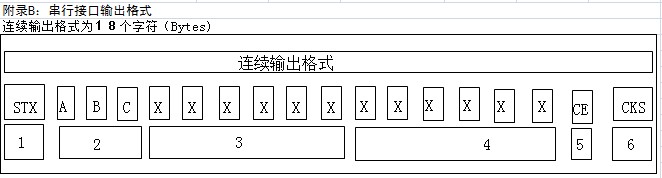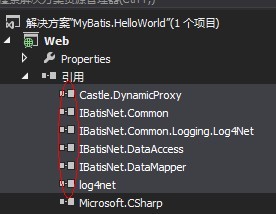来源: C#结合串口通信类实现串口通信源代码(原创) – 小y – 博客园
mycom是串口通信类,在本blog前一篇中有完整代码。( C#串口通信编程类(修改版) )
下面是串口通讯测试程序的源代码,将mycom类放在此项目中
可以实现简单的串口通信,希望读者能通过这个程序对串口通信过程有一个初步的了解:
using System;
using System.Drawing;
using System.Collections;
using System.ComponentModel;
using System.Windows.Forms;
using System.Data;
using System.Threading;
namespace BusApp
{
/// <summary>
/// Form1 的摘要说明。
/// </summary>
public class Form1 : System.Windows.Forms.Form
{
private System.Windows.Forms.Label label1;
private System.Windows.Forms.Label label2;
private System.Windows.Forms.Button button1;
private System.Windows.Forms.GroupBox groupBox1;
private System.Windows.Forms.Label label3;
private System.Windows.Forms.Label label4;
private System.Windows.Forms.Label label5;
private System.Windows.Forms.Label label6;
private System.Windows.Forms.Button button2;
private System.Windows.Forms.Button button3;
private System.Windows.Forms.Button button4;
private System.Windows.Forms.TextBox textBox8;
private System.Windows.Forms.Label label7;
public int iPort=1; //1,2,3,4
public int iRate=9600; //1200,2400,4800,9600
public byte bSize=8; //8 bits
public byte bParity=0; // 0-4=no,odd,even,mark,space
public byte bStopBits=1; // 0,1,2 = 1, 1.5, 2
public int iTimeout=1000;
public mycom mycom1=new mycom();
public byte[] recb;
private System.Windows.Forms.TextBox msg;
private System.Windows.Forms.TextBox t_port;
private System.Windows.Forms.TextBox t_rate;
private System.Windows.Forms.TextBox t_bytesize;
private System.Windows.Forms.TextBox t_stopbyte;
private System.Windows.Forms.TextBox t_parity;
private System.Windows.Forms.TextBox t_send;
private System.Windows.Forms.Button button5; //readTimeOut
/// <summary>
/// 必需的设计器变量。
/// </summary>
private System.ComponentModel.Container components = null;
public Form1()
{
InitializeComponent();
}
/// <summary>
/// 清理所有正在使用的资源。
/// </summary>
protected override void Dispose( bool disposing )
{
if( disposing )
{
if (components != null)
{
components.Dispose();
}
}
base.Dispose( disposing );
}
#region Windows 窗体设计器生成的代码
/// <summary>
/// 设计器支持所需的方法 – 不要使用代码编辑器修改
/// 此方法的内容。
/// </summary>
private void InitializeComponent()
{
this.msg = new System.Windows.Forms.TextBox();
this.label1 = new System.Windows.Forms.Label();
this.label2 = new System.Windows.Forms.Label();
this.t_send = new System.Windows.Forms.TextBox();
this.button1 = new System.Windows.Forms.Button();
this.groupBox1 = new System.Windows.Forms.GroupBox();
this.button2 = new System.Windows.Forms.Button();
this.t_port = new System.Windows.Forms.TextBox();
this.label3 = new System.Windows.Forms.Label();
this.t_rate = new System.Windows.Forms.TextBox();
this.label4 = new System.Windows.Forms.Label();
this.t_bytesize = new System.Windows.Forms.TextBox();
this.label5 = new System.Windows.Forms.Label();
this.t_stopbyte = new System.Windows.Forms.TextBox();
this.label6 = new System.Windows.Forms.Label();
this.t_parity = new System.Windows.Forms.TextBox();
this.button3 = new System.Windows.Forms.Button();
this.button4 = new System.Windows.Forms.Button();
this.textBox8 = new System.Windows.Forms.TextBox();
this.label7 = new System.Windows.Forms.Label();
this.button5 = new System.Windows.Forms.Button();
this.groupBox1.SuspendLayout();
this.SuspendLayout();
//
// msg
//
this.msg.ForeColor = System.Drawing.Color.Green;
this.msg.Location = new System.Drawing.Point(0, 0);
this.msg.Multiline = true;
this.msg.Name = “msg”;
this.msg.ScrollBars = System.Windows.Forms.ScrollBars.Vertical;
this.msg.Size = new System.Drawing.Size(512, 264);
this.msg.TabIndex = 0;
this.msg.Text = “”;
//
// label1
//
this.label1.Location = new System.Drawing.Point(16, 24);
this.label1.Name = “label1”;
this.label1.Size = new System.Drawing.Size(56, 16);
this.label1.TabIndex = 1;
this.label1.Text = “串口号:”;
//
// label2
//
this.label2.ForeColor = System.Drawing.Color.FromArgb(((System.Byte)(192)), ((System.Byte)(64)), ((System.Byte)(0)));
this.label2.Location = new System.Drawing.Point(8, 280);
this.label2.Name = “label2”;
this.label2.Size = new System.Drawing.Size(80, 16);
this.label2.TabIndex = 1;
this.label2.Text = “设置数据包:”;
//
// t_send
//
this.t_send.BorderStyle = System.Windows.Forms.BorderStyle.FixedSingle;
this.t_send.ForeColor = System.Drawing.Color.FromArgb(((System.Byte)(255)), ((System.Byte)(128)), ((System.Byte)(0)));
this.t_send.Location = new System.Drawing.Point(80, 272);
this.t_send.Name = “t_send”;
this.t_send.Size = new System.Drawing.Size(344, 21);
this.t_send.TabIndex = 2;
this.t_send.Text = “”;
//
// button1
//
this.button1.Location = new System.Drawing.Point(432, 272);
this.button1.Name = “button1”;
this.button1.Size = new System.Drawing.Size(40, 23);
this.button1.TabIndex = 3;
this.button1.Text = “发送”;
this.button1.Click += new System.EventHandler(this.button1_Click);
//
// groupBox1
//
this.groupBox1.Controls.Add(this.button2);
this.groupBox1.Controls.Add(this.t_port);
this.groupBox1.Controls.Add(this.label1);
this.groupBox1.Controls.Add(this.label3);
this.groupBox1.Controls.Add(this.t_rate);
this.groupBox1.Controls.Add(this.label4);
this.groupBox1.Controls.Add(this.t_bytesize);
this.groupBox1.Controls.Add(this.label5);
this.groupBox1.Controls.Add(this.t_stopbyte);
this.groupBox1.Controls.Add(this.label6);
this.groupBox1.Controls.Add(this.t_parity);
this.groupBox1.ForeColor = System.Drawing.Color.FromArgb(((System.Byte)(192)), ((System.Byte)(64)), ((System.Byte)(0)));
this.groupBox1.Location = new System.Drawing.Point(8, 304);
this.groupBox1.Name = “groupBox1”;
this.groupBox1.Size = new System.Drawing.Size(176, 216);
this.groupBox1.TabIndex = 4;
this.groupBox1.TabStop = false;
this.groupBox1.Text = “参数设置”;
//
// button2
//
this.button2.FlatStyle = System.Windows.Forms.FlatStyle.Popup;
this.button2.Location = new System.Drawing.Point(80, 184);
this.button2.Name = “button2”;
this.button2.TabIndex = 3;
this.button2.Text = “应用设置”;
this.button2.Click += new System.EventHandler(this.button2_Click);
//
// t_port
//
this.t_port.BorderStyle = System.Windows.Forms.BorderStyle.FixedSingle;
this.t_port.Location = new System.Drawing.Point(80, 16);
this.t_port.Name = “t_port”;
this.t_port.Size = new System.Drawing.Size(80, 21);
this.t_port.TabIndex = 2;
this.t_port.Text = “1”;
//
// label3
//
this.label3.Location = new System.Drawing.Point(16, 58);
this.label3.Name = “label3”;
this.label3.Size = new System.Drawing.Size(56, 16);
this.label3.TabIndex = 1;
this.label3.Text = “波特率:”;
//
// t_rate
//
this.t_rate.BorderStyle = System.Windows.Forms.BorderStyle.FixedSingle;
this.t_rate.Location = new System.Drawing.Point(80, 50);
this.t_rate.Name = “t_rate”;
this.t_rate.Size = new System.Drawing.Size(80, 21);
this.t_rate.TabIndex = 2;
this.t_rate.Text = “9600”;
//
// label4
//
this.label4.Location = new System.Drawing.Point(16, 92);
this.label4.Name = “label4”;
this.label4.Size = new System.Drawing.Size(56, 16);
this.label4.TabIndex = 1;
this.label4.Text = “数据位:”;
//
// t_bytesize
//
this.t_bytesize.BorderStyle = System.Windows.Forms.BorderStyle.FixedSingle;
this.t_bytesize.Location = new System.Drawing.Point(80, 84);
this.t_bytesize.Name = “t_bytesize”;
this.t_bytesize.Size = new System.Drawing.Size(80, 21);
this.t_bytesize.TabIndex = 2;
this.t_bytesize.Text = “8”;
//
// label5
//
this.label5.Location = new System.Drawing.Point(16, 126);
this.label5.Name = “label5”;
this.label5.Size = new System.Drawing.Size(56, 16);
this.label5.TabIndex = 1;
this.label5.Text = “停止位:”;
//
// t_stopbyte
//
this.t_stopbyte.BorderStyle = System.Windows.Forms.BorderStyle.FixedSingle;
this.t_stopbyte.Location = new System.Drawing.Point(80, 118);
this.t_stopbyte.Name = “t_stopbyte”;
this.t_stopbyte.Size = new System.Drawing.Size(80, 21);
this.t_stopbyte.TabIndex = 2;
this.t_stopbyte.Text = “1”;
//
// label6
//
this.label6.Location = new System.Drawing.Point(16, 160);
this.label6.Name = “label6”;
this.label6.Size = new System.Drawing.Size(56, 16);
this.label6.TabIndex = 1;
this.label6.Text = “校验位:”;
//
// t_parity
//
this.t_parity.BorderStyle = System.Windows.Forms.BorderStyle.FixedSingle;
this.t_parity.Enabled = false;
this.t_parity.Location = new System.Drawing.Point(80, 152);
this.t_parity.Name = “t_parity”;
this.t_parity.Size = new System.Drawing.Size(80, 21);
this.t_parity.TabIndex = 2;
this.t_parity.Text = “0”;
//
// button3
//
this.button3.Location = new System.Drawing.Point(472, 272);
this.button3.Name = “button3”;
this.button3.Size = new System.Drawing.Size(40, 23);
this.button3.TabIndex = 3;
this.button3.Text = “清空”;
this.button3.Click += new System.EventHandler(this.button3_Click);
//
// button4
//
this.button4.FlatStyle = System.Windows.Forms.FlatStyle.Popup;
this.button4.Location = new System.Drawing.Point(432, 312);
this.button4.Name = “button4”;
this.button4.Size = new System.Drawing.Size(72, 23);
this.button4.TabIndex = 6;
this.button4.Text = “初始化”;
//
// textBox8
//
this.textBox8.BorderStyle = System.Windows.Forms.BorderStyle.FixedSingle;
this.textBox8.ForeColor = System.Drawing.Color.FromArgb(((System.Byte)(255)), ((System.Byte)(128)), ((System.Byte)(0)));
this.textBox8.Location = new System.Drawing.Point(288, 312);
this.textBox8.Name = “textBox8”;
this.textBox8.Size = new System.Drawing.Size(136, 21);
this.textBox8.TabIndex = 7;
this.textBox8.Text = “”;
//
// label7
//
this.label7.Location = new System.Drawing.Point(200, 320);
this.label7.Name = “label7”;
this.label7.Size = new System.Drawing.Size(100, 16);
this.label7.TabIndex = 8;
this.label7.Text = “设置本机地址:”;
//
// button5
//
this.button5.FlatStyle = System.Windows.Forms.FlatStyle.Popup;
this.button5.Location = new System.Drawing.Point(440, 504);
this.button5.Name = “button5”;
this.button5.Size = new System.Drawing.Size(64, 23);
this.button5.TabIndex = 9;
this.button5.Text = “关闭串口”;
this.button5.Click += new System.EventHandler(this.button5_Click);
//
// Form1
//
this.AutoScaleBaseSize = new System.Drawing.Size(6, 14);
this.ClientSize = new System.Drawing.Size(512, 533);
this.Controls.Add(this.button5);
this.Controls.Add(this.textBox8);
this.Controls.Add(this.label7);
this.Controls.Add(this.button4);
this.Controls.Add(this.groupBox1);
this.Controls.Add(this.button1);
this.Controls.Add(this.t_send);
this.Controls.Add(this.msg);
this.Controls.Add(this.label2);
this.Controls.Add(this.button3);
this.Name = “Form1”;
this.Text = “串口通讯(小y设计)”;
this.Closing += new System.ComponentModel.CancelEventHandler(this.Form1_Closing);
this.Load += new System.EventHandler(this.Form1_Load);
this.groupBox1.ResumeLayout(false);
this.ResumeLayout(false);
}
#endregion
/// <summary>
/// 应用程序的主入口点。
/// </summary>
[STAThread]
static void Main()
{
Application.Run(new Form1());
}
//程序开启,串口初始化
private void Form1_Load(object sender, System.EventArgs e)
{
mycom1.PortNum=iPort;
mycom1.BaudRate=iRate;
mycom1.ByteSize=bSize;
mycom1.Parity=bParity;
mycom1.StopBits=bStopBits;
mycom1.ReadTimeout=iTimeout;
if(this.OpenCom())
msg.AppendText(“串口初始化成功……\r\n”);
else
msg.AppendText(“串口初始化失败!\r\n”);
}
//显示包信息
public string dis_package(byte[] reb)
{
string temp=””;
foreach(byte b in reb)
temp+=b.ToString(“X2″)+” “;
return temp;
}
//开串口
public bool OpenCom()
{
try
{
if (mycom1.Opened)
{
mycom1.Close();
mycom1.Open(); //打开串口
}
else
{
mycom1.Open();//打开串口
}
return true;
}
catch(Exception e)
{
MessageBox.Show(“错误:” + e.Message);
return false;
}
}
//发送按钮
private void button1_Click(object sender, System.EventArgs e)
{
if(t_send.Text==””)
{MessageBox.Show(“发送数据为空!”);return;}
byte[] temp1=mysendb();
int sendnumb=0;
try
{
sendnumb=mycom1.Write(temp1);
msg.AppendText(“\r\n发送数据(“+sendnumb+”):”+dis_package(temp1));
recb=mycom1.Read(50);
//if(recb.Length!=0)
msg.AppendText(“\r\n接收到数据包:”+dis_package(recb));
}
catch
{msg.AppendText(“\r\n发送失败!”);return;}
//OpenCom();
}
//去掉发送数组中的空格
public string delspace(string putin)
{
string putout=””;
for(int i=0;i<putin.Length;i++)
{
if(putin[i]!=’ ‘)
putout+=putin[i];
}
return putout;
}
//提取数据包
public byte[] mysendb()
{
string temps=delspace(t_send.Text);
byte[] tempb=new byte[50];
int j=0;
for(int i=0;i<temps.Length;i=i+2,j++)
tempb[j]=Convert.ToByte(temps.Substring(i,2),16);
byte[] send=new byte[j];
Array.Copy(tempb,send,j);
return send;
}
//清空按钮
private void button3_Click(object sender, System.EventArgs e)
{
t_send.Text=string.Empty;
msg.Text=string.Empty;
}
//参数设置
private void button2_Click(object sender, System.EventArgs e)
{
mycom1.PortNum=Convert.ToInt16(t_port.Text); //1,2,3,4
mycom1.BaudRate=Convert.ToInt16(t_rate.Text); //1200,2400,4800,9600
mycom1.ByteSize=Convert.ToByte(t_bytesize.Text,10); //8 bits
mycom1.Parity=Convert.ToByte(t_parity.Text,10); // 0-4=no,odd,even,mark,space
mycom1.StopBits=Convert.ToByte(t_stopbyte.Text,10); // 0,1,2 = 1, 1.5, 2
//iTimeout=3;
if(this.OpenCom())
msg.AppendText(“串口初始化成功……\r\n”);
else
msg.AppendText(“串口初始化失败!\r\n”);
}
//程序关闭,结束串口
private void Form1_Closing(object sender, System.ComponentModel.CancelEventArgs e)
{
mycom1.Close();
}
private void button5_Click(object sender, System.EventArgs e)
{
if(mycom1.Opened)
{
mycom1.Close();
button5.Text=”开启串口”;
msg.AppendText(“\r\n串口被关闭……”);
}
else
{
mycom1.Open();
button5.Text=”关闭串口”;
msg.AppendText(“\r\n串口成功开启……”);
}
}
}
}
注意:发送数据包的格式是16进制数据如:02 45 66 FA 中间可以有或者没有空格,但要保证有偶数位
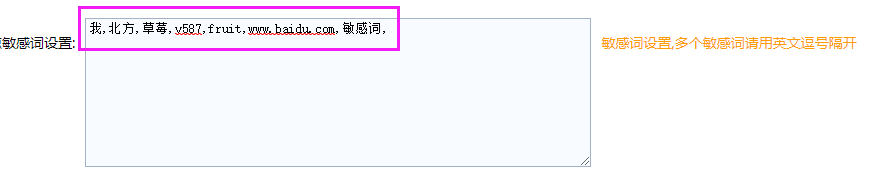
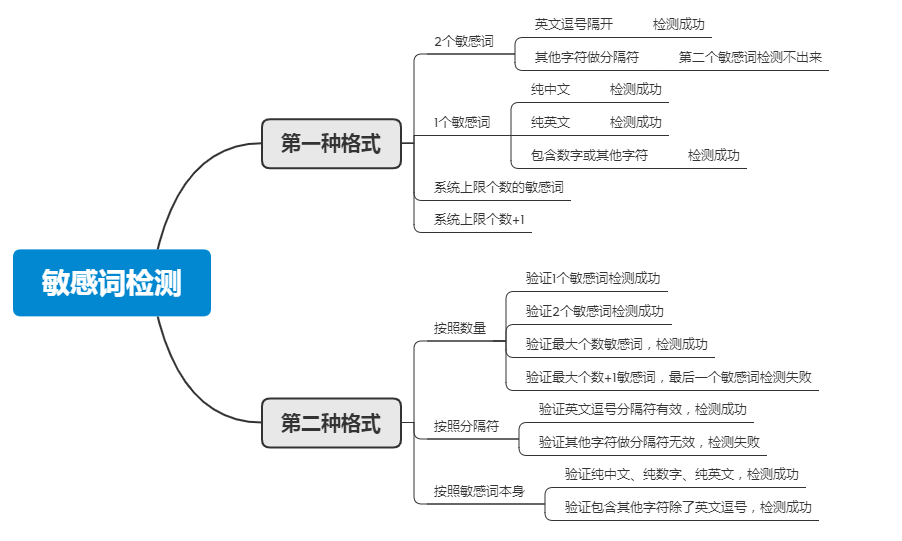
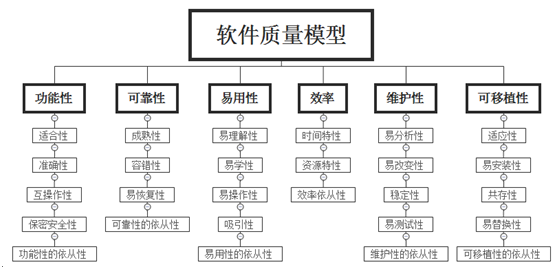
 Mikel
Mikel