[转载]Build CRUD DataGrid with jQuery EasyUI – jQuery EasyUI.
In the previous tutorial we create a crud application that using dialog component to create or edit user information. This tutorial will show you how to create a crud datagrid. We will use the editable datagrid plugin to make these crud actions work.
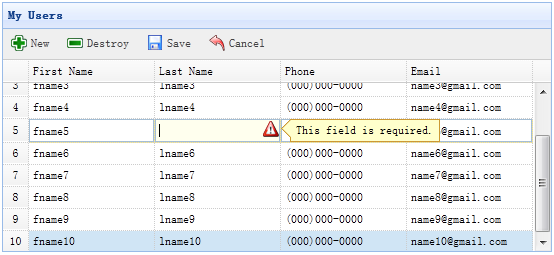
Step 1: Define DataGrid in HTML tag
- <table id=“dg” title=“My Users” style=“width:550px;height:250px”
- toolbar=“#toolbar”
- rownumbers=“true” fitColumns=“true” singleSelect=“true”>
- <thead>
- <tr>
- <th field=“firstname” width=“50” editor=“{type:’validatebox’,options:{required:true}}”>First Name</th>
- <th field=“lastname” width=“50” editor=“{type:’validatebox’,options:{required:true}}”>Last Name</th>
- <th field=“phone” width=“50” editor=“text”>Phone</th>
- <th field=“email” width=“50” editor=“{type:’validatebox’,options:{validType:’email’}}”>Email</th>
- </tr>
- </thead>
- </table>
- <div id=“toolbar”>
- <a href=“#” class=“easyui-linkbutton” iconCls=“icon-add” plain=“true” onclick=“JavaScript:$(‘#dg’).edatagrid(‘addRow’)”>New</a>
- <a href=“#” class=“easyui-linkbutton” iconCls=“icon-remove” plain=“true” onclick=“JavaScript:$(‘#dg’).edatagrid(‘destroyRow’)”>Destroy</a>
- <a href=“#” class=“easyui-linkbutton” iconCls=“icon-save” plain=“true” onclick=“JavaScript:$(‘#dg’).edatagrid(‘saveRow’)”>Save</a>
- <a href=“#” class=“easyui-linkbutton” iconCls=“icon-undo” plain=“true” onclick=“javascript:$(‘#dg’).edatagrid(‘cancelRow’)”>Cancel</a>
- </div>
Step 2: Make an editable DataGrid
- $(‘#dg’).edatagrid({
- url: ‘get_users.php’,
- saveUrl: ‘save_user.php’,
- updateUrl: ‘update_user.php’,
- destroyUrl: ‘destroy_user.php’
- });
We should provide the ‘url’,’saveUrl’,’updateUrl’ and ‘destroyUrl’ properties for editable datagrid:
- url: to retrieve user data from server.
- saveUrl: to save a new user data.
- updateUrl: to update an exists user data.
- destroyUrl: to destroy an exists user data.
Step 3: Write server processing code
Save a new user(save_user.php):
- $firstname = $_REQUEST[‘firstname’];
- $lastname = $_REQUEST[‘lastname’];
- $phone = $_REQUEST[‘phone’];
- $email = $_REQUEST[’email’];
- include ‘conn.php’;
- $SQL = “insert into users(firstname,lastname,phone,email) values(‘$firstname’,’$lastname’,’$phone’,’$email’)”;
- @mySQL_query($sql);
- echo json_encode(array(
- ‘id’ => mysql_insert_id(),
- ‘firstname’ => $firstname,
- ‘lastname’ => $lastname,
- ‘phone’ => $phone,
- ’email’ => $email
- ));
Update an exists user(update_user.php):
- $id = intval($_REQUEST[‘id’]);
- $firstname = $_REQUEST[‘firstname’];
- $lastname = $_REQUEST[‘lastname’];
- $phone = $_REQUEST[‘phone’];
- $email = $_REQUEST[’email’];
- include ‘conn.php’;
- $sql = “update users set firstname=’$firstname’,lastname=’$lastname’,phone=’$phone’,email=’$email’ where id=$id”;
- @mysql_query($sql);
- echo json_encode(array(
- ‘id’ => $id,
- ‘firstname’ => $firstname,
- ‘lastname’ => $lastname,
- ‘phone’ => $phone,
- ’email’ => $email
- ));
Destroy an exists user(destroy_user.php):
- $id = intval($_REQUEST[‘id’]);
- include ‘conn.php’;
- $sql = “delete from users where id=$id”;
- @mysql_query($sql);
- echo json_encode(array(‘success’=>true));
Download the EasyUI example:
 Mikel
Mikel

