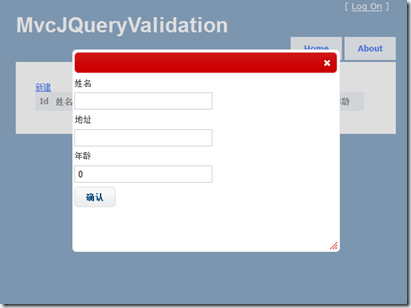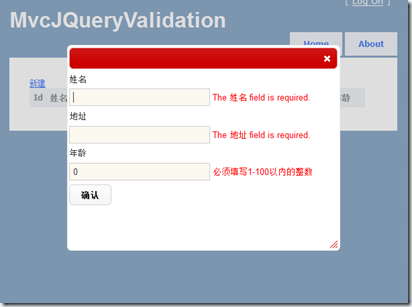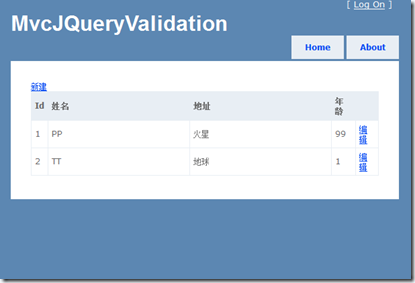[转载]Asp.net MVC +JQueryValidation + AjaxForm – TT – 博客园.
效果图:
主要的代码:
HomeController.cs
using System.Linq; using System.Threading; using System.Web.Mvc; using JqueryValidate.Models; namespace JqueryValidate.Controllers { [HandleError] public class HomeController : BaseController { public ActionResult Index() { var model = Database.List; return View("Index",model); } public ActionResult About() { return View(); } public ActionResult Edit(int? id) { Thread.Sleep(1000); var model = Database.List.FirstOrDefault(z => z.Id == id) ??new MyModel {Id = 0}; return PartialView("Edit", model); } [HttpPost] public ActionResult Edit(MyModel modelel) { if (!ModelState.IsValid) return JsonError(GetError(ModelState), true); if (modelel.Id != 0) { var find = Database.List.FirstOrDefault(z => z.Id == modelel.Id); if (find != null) { find.Name = modelel.Name; find.Address = modelel.Address; find.Age = modelel.Age; return Success("更新成功|",true); } } modelel.Id = Database.List.Count + 1; Database.List.Add(modelel); return Success("创建成功|",true); } } }
MyModel.cs
using System.ComponentModel; using System.ComponentModel.DataAnnotations; using System.Web.Mvc; namespace JqueryValidate.Models { public class MyModel { [HiddenInput(DisplayValue = false)] public int Id{ get; set;} [DisplayName("姓名")] [Required] public string Name{ get; set;} [DisplayName("地址")] [Required] [StringLength(5,ErrorMessage = "不能大于个字符")] public string Address{ get; set;} [DisplayName("年ê龄?")] [Required] [Range(1,100,ErrorMessage = "必须填写1-100以内的整数")] public int Age { get; set;} } }
Database.cs
using System.Collections.Generic; namespace JqueryValidate.Models { public static class Database { static Database() { List = new List<MyModel>(); } public static List<MyModel> List { get; set;} } }
Index.aspx
<%@ Page Language="C#" MasterPageFile="~/Views/Shared/Site.Master" Inherits="System.Web.Mvc.ViewPage<List<JqueryValidate.Models.MyModel>>" %> <%@ Import Namespace="JqueryValidate.Models" %> <asp:Content ID="Content1" ContentPlaceHolderID="TitleContent" runat="server"> Home Page </asp:Content> <asp:Content ID="Content2" ContentPlaceHolderID="MainContent" runat="server"> <%=Html.ActionLink("新?建¨", "Edit", new {}, new {@class = "d", width = 400, height = 300})%> <table> <thead> <tr> <th>Id</th> <th width="200">姓?名?</th> <th width="200">地?址·</th> <th>年ê龄?</th> <th> </th> </tr> </thead> <tbody> <%foreach (MyModel item in ViewData.Model) {%> <tr> <td><%=item.Id%></td> <td><%=item.Name%></td> <td><%=item.Address%></td> <td><%=item.Age%></td> <td><%=Html.ActionLink("编à辑-", "Edit", new {id = item.Id},new {@class = "d", width = 400, height = 300})%></td> </tr> <%}%> </tbody> </table> </asp:Content>
Edit.ascx
<%@ Control Language="C#" Inherits="System.Web.Mvc.ViewUserControl<JqueryValidate.Models.MyModel>" %> <script src="/Scripts/jquery.form.js" type="text/javascript"></script> <script src="/Scripts/jquery.validate.pack.js" type="text/javascript"></script> <%Html.EnableClientValidation();%> <%using (Html.BeginForm("Edit", "Home", new {}, FormMethod.Post, new {})){%> <%=Html.EditorForModel()%> <input type="submit" value="确·认?" /> <%}%> <script src="/Scripts/MicrosoftMvcJQueryValidation.js" type="text/javascript"></script> <script type="text/javascript"> //<![CDATA[ $("input:text").css({ border: "solid 1px #ccc", padding: "4px" }); $("#form0 input:submit").button(); function validate(formData, jqForm, options){ return $("#form0").valid(); } $(function(){ var ajaxProjectImageListOptions = { beforeSubmit: validate , success: function(html){ var result; try { result = eval('(' + html + ')'); } catch (ex) { result = html; } if (result.Error != undefined) { alert(result.Text); } else { $("#dialogPanel").dialog({ autoOpen: false, modal: true, buttons: { 关?闭?: function(){ $("#dialogPanel").empty(); $(this).dialog('close'); } } }); $("#dialogPanel").html(html); $("#dialogPanel").dialog('open'); } } }; $("#form0").ajaxForm(ajaxProjectImageListOptions); }); //]]> </script>
 Mikel
Mikel