NVelocity是java velocity的C#实现,目前我在CodePlex维护着与Velocity同步的版本。NVelocity也在项目中使用着,在社区也有国外开发者的一些反馈。
下面是一个在ASP.NET如何使用NVelocity的非常简单例子:
定义HttpHandler:
1
 namespace NVelocity.TestWebsite
namespace NVelocity.TestWebsite2
 {
{3
 using System;
using System;4
 using System.Collections.Generic;
using System.Collections.Generic;5
 using System.IO;
using System.IO;6
 using System.Web;
using System.Web;7

8
 using Commons.Collections;
using Commons.Collections;9

10
 using NVelocity.App;
using NVelocity.App;11
 using NVelocity.Context;
using NVelocity.Context;12
 using NVelocity.Runtime;
using NVelocity.Runtime;13

14
 /// <summary>
/// <summary>15
 ///
/// 16
 /// </summary>
/// </summary>17
 public class NVelocityHandler : IHttpHandler
public class NVelocityHandler : IHttpHandler18
 {
{19
 #region IHttpHandler Members
#region IHttpHandler Members20

21
 public bool IsReusable
public bool IsReusable22
 {
{23
 get { return false; }
get { return false; }24
 }
}25

26
 public void ProcessRequest(HttpContext context)
public void ProcessRequest(HttpContext context)27
 {
{28
 VelocityEngine velocity = new VelocityEngine();
VelocityEngine velocity = new VelocityEngine();29

30
 ExtendedProperties props = new ExtendedProperties();
ExtendedProperties props = new ExtendedProperties();31

32
 //定义模板路径
//定义模板路径33
 props.SetProperty(RuntimeConstants.FILE_RESOURCE_LOADER_PATH, Path.Combine(AppDomain.CurrentDomain.BaseDirectory, "Views"));
props.SetProperty(RuntimeConstants.FILE_RESOURCE_LOADER_PATH, Path.Combine(AppDomain.CurrentDomain.BaseDirectory, "Views"));34

35
 //初始化
//初始化36
 velocity.Init(props);
velocity.Init(props);37

38
 List<City> list = new List<City>();
List<City> list = new List<City>();39

40
 list.Add(new City() { Name = "sh", Id = 21 });
list.Add(new City() { Name = "sh", Id = 21 });41
 list.Add(new City() { Name = "bj", Id = 22 });
list.Add(new City() { Name = "bj", Id = 22 });42
 list.Add(new City() { Name = "tj", Id = 23 });
list.Add(new City() { Name = "tj", Id = 23 });43

44

45
 IContext c = new VelocityContext();
IContext c = new VelocityContext();46

47
 //添加到上下文中
//添加到上下文中48
 c.Put("cities", list);
c.Put("cities", list);49

50
 //根据请求输出
//根据请求输出51
 velocity.MergeTemplate(context.Request.QueryString["vm"] + ".vm", "UTF-8", c, context.Response.Output);
velocity.MergeTemplate(context.Request.QueryString["vm"] + ".vm", "UTF-8", c, context.Response.Output);52
 }
}53

54
 #endregion
#endregion55
 }
}56

57
 /// <summary>
/// <summary>58
 /// 城市
/// 城市59
 /// </summary>
/// </summary>60
 public class City
public class City61
 {
{62
 /// <summary>
/// <summary>63
 /// ID
/// ID64
 /// </summary>
/// </summary>65
 public int Id { get; set; }
public int Id { get; set; }66

67
 /// <summary>
/// <summary>68
 /// 名称
/// 名称69
 /// </summary>
/// </summary>70
 public string Name { get; set; }
public string Name { get; set; }71
 }
}72
 }
}73

一个用于测试的default.vm模板文件:
1
 ##循环输出
##循环输出2
 #foreach($city in $cities)
#foreach($city in $cities)3
 Id:$city.id<br />
Id:$city.id<br />4
 城市名称:$city.name<br />
城市名称:$city.name<br />5
 #end
#end6
 ##索引获取数据
##索引获取数据7
 $cities.get_item(2).name
$cities.get_item(2).name8

在Web.config中配置上面定义的HttpHandler:
<httpHandlers>
<add verb="*" path="*.page" type="NVelocity.TestWebsite.NVelocityHandler,NVelocity.TestWebsite"/>
</httpHandlers>
请求及输出效果:
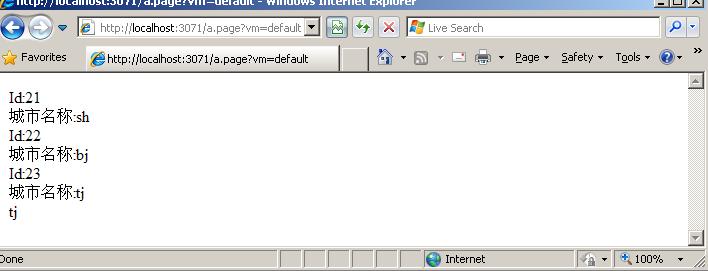
 Mikel
Mikel




